Filmmaking is the ultimate team sport. To succeed, you need seamless communication and organization. That’s why understanding the film crew app features that truly matter can make or break your production. Filmmaking is the ultimate team sport. From the director’s vision to the gaffer’s lighting, every role is a critical piece of a complex puzzle. A single miscommunication or a lost file can lead to costly delays and creative compromises. The success of a film production hinges on seamless collaboration, where every department works in perfect sync.
The days of relying on a jumble of emails, text messages, and printed call sheets are fading. Film crew collaboration apps have emerged as indispensable tools, centralizing communication and streamlining workflows from pre-production to post. These platforms are designed to address the unique challenges of a film set, offering a unified space for a crew that is often spread across different locations and time zones.
Choosing the right collaboration app can dramatically improve your production’s efficiency and organization. But with so many options available, how do you know which features are truly essential? This guide will walk you through the key features to look for in a film crew collaboration app, helping you select a tool that will keep your production on track, on budget, and true to its creative vision.

Real-Time Communication Tools
Effective communication is the lifeblood of any film set. A collaboration app must provide robust, real-time communication tools to ensure everyone is on the same page, at all times. Look for a platform that offers more than just basic messaging; it needs to support the dynamic and often urgent nature of film production.
Direct & Group Messaging
The ability to send instant messages to individuals or specific groups is fundamental. A production manager might need to quickly contact the lead actor, while the art department needs its own channel to discuss set design. An effective app will allow for the creation of dedicated channels for different departments (e.g., #camera, #sound, #wardrobe) and for specific scenes or locations. This segmentation prevents information overload and ensures that messages reach the right people without distracting others. Features like @mentions are also crucial for getting the attention of a specific crew member within a busy group chat.
Push Notifications
On a fast-moving set, crew members can’t be expected to constantly check an app for updates. Customizable push notifications are essential for delivering time-sensitive information directly to a user’s device. This could be an urgent call sheet update, a last-minute location change, or a safety alert. The best apps allow users to tailor their notification settings, so they only receive alerts for the channels and conversations that are most relevant to their role. This prevents notification fatigue while guaranteeing that critical updates are never missed.
Voice & Video Calls
While text-based communication is great for quick updates, some conversations require the nuance of a face-to-face discussion. An app with integrated voice and video calling capabilities is invaluable, especially when crew members are scouting locations or working remotely. A director might need to have a quick video call with the Director of Photography (DP) to discuss a shot list, or a producer might need to connect with the post-production team in another city. In-app calling eliminates the need to switch to other platforms like Zoom or FaceTime, keeping all communication centralized and secure.

File Sharing and Storage
Film production generates a massive volume of digital files, from scripts and storyboards to location photos and daily rushes. A reliable film crew collaboration app must have a powerful file-sharing and storage system capable of handling this load.
Centralized Document Hub
A centralized hub where all production documents can be stored and accessed is non-negotiable. This includes scripts, call sheets, shot lists, contracts, and release forms. Having a single source of truth eliminates confusion and ensures that everyone is working from the most current version of a document. Look for an app that allows for easy organization with folders and tags, so files are simple to locate. The ability to set permissions is also important, ensuring that sensitive documents are only accessible to authorized personnel.
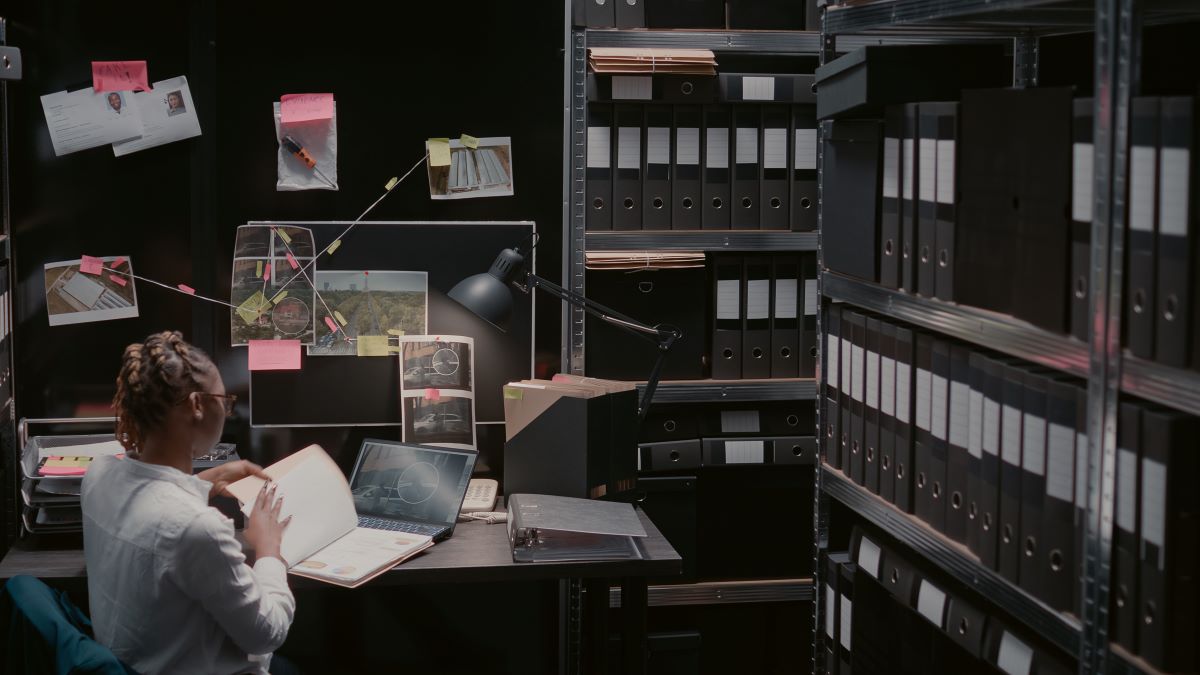
Support for Large File Types
Filmmaking involves large media files, such as high-resolution images, audio clips, and video footage. A standard file-sharing service might struggle with these file sizes or impose restrictive limits. A dedicated film collaboration app should be built to handle large files, allowing the camera department to upload dailies or the sound team to share audio mixes without issue. Check the storage limits and file size restrictions of any app you consider to ensure it can meet the demands of your production.
Offline Access
Film crews often work in locations with unreliable or non-existent internet access. An app that offers offline access is a lifesaver in these situations. Crew members should be able to download important documents like call sheets and scripts to their mobile devices, allowing them to access them even when they are off the grid. The app should then automatically sync any changes or updates once a connection is re-established.
Task Management and Scheduling
Keeping a film production on schedule requires meticulous planning and task management. The right app will help you break down the entire production into manageable tasks and assign them to the appropriate crew members.
Call Sheet Creation & Distribution
Call sheets are the daily blueprint for a film production, containing vital information about call times, locations, and scene schedules. A great collaboration app will have a built-in tool for creating and distributing digital call sheets. This feature should be intuitive, allowing production managers to easily input the necessary details and send them out to the entire crew with a single click. Digital call sheets can also be updated in real-time, ensuring everyone is immediately aware of any changes. Some advanced platforms even allow crew members to confirm their receipt of the call sheet directly within the app.
Task Assignment & Tracking
From pre-production checklists to post-production workflows, there are thousands of individual tasks that need to be completed. An effective app will allow you to assign tasks to specific crew members, set deadlines, and track their progress. This creates a clear sense of accountability and provides producers with a high-level overview of where everything stands. Look for features like checklists, task dependencies, and progress bars to help keep everyone on track.
Shared Calendars
A shared calendar is essential for coordinating schedules and key production dates. This feature should allow you to map out the entire production timeline, including pre-production meetings, shoot days, and post-production deadlines. Integrating personal schedules with the master production calendar can also help avoid conflicts. The ability to view calendars by department or by individual crew member provides an additional layer of organizational clarity.
Version Control and Feedback
Creative collaboration involves a constant cycle of review and feedback. An app that facilitates this process can save a tremendous amount of time and prevent miscommunication.
Script Versioning
Scripts can go through dozens of revisions. An app with version control for scripts is crucial to ensure everyone is literally on the same page. This feature tracks changes between different drafts, highlights what’s new, and archives old versions. This prevents a costly mistake like the art department building a set based on an outdated scene description.
Media Annotation & Feedback
Reviewing dailies, rough cuts, or visual effects shots often requires precise feedback. Look for an app that allows for time-stamped comments and on-screen annotations for video and image files. A director should be able to pause a video file at a specific frame and draw directly on the image to indicate a desired change, or leave a comment tied to a specific timecode. This is far more efficient than trying to describe the change in an email.
Integration with Other Tools
No single app can do everything. The best collaboration platforms are able to integrate seamlessly with other specialized software used in the film industry.
Software Integration
Your collaboration app should serve as the central hub that connects all the other tools in your workflow. This could include integrations with screenwriting software like Final Draft, budgeting software like Movie Magic, or post-production tools like Adobe Premiere Pro or DaVinci Resolve. These integrations create a more fluid workflow, reducing the need to manually transfer data between different applications.
Calendar and Email Sync
To ensure schedules are aligned, the app should be able to sync with external calendar services like Google Calendar and Outlook. This allows crew members to see production schedules within their personal calendars. Similarly, email integration can help centralize communication by allowing important email threads to be forwarded into the app.
Security and Access Control
A film production involves a great deal of sensitive information, from the script to the personal details of cast and crew. Robust security features are therefore a top priority.
Role-Based Permissions
Not everyone on the crew needs access to everything. A producer needs to see the budget, but the catering team does not. Role-based access control allows you to define permissions for different user roles, ensuring that crew members can only see the information that is relevant to their job. This protects sensitive data and reduces clutter for the user.
Data Encryption
All data stored and transmitted by the app should be encrypted. This includes messages, files, and personal information. End-to-end encryption ensures that your production’s data is protected from unauthorized access, providing peace of mind for you and your crew.
Mobile Accessibility
A film set is a mobile environment. Crew members are rarely sitting at a desk, so the collaboration app must be fully functional on mobile devices.
Native iOS and Android Apps
A dedicated, native mobile app for both iOS and Android is essential. These apps should be optimized for smaller screens and offer a user-friendly interface that is easy to navigate on the go. The mobile experience should be just as powerful and intuitive as the desktop version, with full access to all the key features.
Offline Functionality
As mentioned earlier, the mobile app must perform well even without an internet connection. The ability to access critical information like call sheets and contact lists offline is a feature that you will be thankful for when shooting in a remote location.
Examples of Popular Apps
Several apps in the market excel in providing these features. Here are a few notable examples:
- StudioBinder: A comprehensive production management platform that excels in creating and distributing call sheets, shot lists, and storyboards. Its strength lies in its pre-production and on-set management tools.
- Frame.io: Acquired by Adobe, Frame.io is a powerhouse for video review and collaboration. Its standout feature is its precise, time-coded feedback and annotation tools, making it a favorite among post-production teams.
- SetKeeper: This platform focuses on automating production office tasks. It shines in managing scripts with advanced versioning, distributing documents securely, and coordinating watermarked documents for high-security projects.
Elevate Your Production Workflow
Choosing a film crew collaboration app is a critical decision that will impact every phase of your production. By prioritizing features like real-time communication, robust file management, detailed scheduling, and stringent security, you can create a more efficient, organized, and collaborative environment. The right platform will not only save you time and money but also free up your crew to focus on what they do best: creating compelling stories.
If you’re ready to streamline your next project, start by evaluating a few top-rated apps. Many offer free trials, giving you a chance to see firsthand how these features can transform your production process. Make the investment in a powerful collaboration tool, and set your next film up for success.
FAQs About Film Crew App Features
Q1: Why do filmmakers need a collaboration app?
A: Because it centralizes communication, task management, and file sharing — preventing costly delays.
Q2: Which film crew app features are the most important?
A: Real-time communication, file sharing, task management, scheduling, security, and mobile access.
Q3: Can these apps handle large video files?
A: Yes, the best apps are designed to support large media uploads, from dailies to rough cuts.
Q4: Are collaboration apps useful for indie filmmakers too?
A: Absolutely. Even small productions benefit from better coordination and reduced miscommunication.
| Feature | Why It Matters | Example Apps |
|---|---|---|
| Real-Time Communication | Keeps departments in sync with instant updates | Slack, StudioBinder |
| File Sharing & Storage | Central hub for scripts, call sheets, and dailies | Frame.io, SetKeeper |
| Task Management & Scheduling | Organizes call sheets, deadlines, and responsibilities | StudioBinder, Asana |
| Version Control & Feedback | Prevents confusion with multiple drafts and provides precise media feedback | Frame.io, SetKeeper |
| Security & Access Control | Protects sensitive production data with role-based permissions | SetKeeper |
| Mobile Accessibility | Ensures crew can access vital info on set, even offline | StudioBinder |


Leave a comment